[Bug]: SEED ESP32S3 & WIO SX1262, "No Interface" Error When Setting GPS RX/TX Pins in Meshtastic App #6818
Replies: 6 comments
-
|
if you can compile your own firmware, try adding the following to your variant.h file. #define HAS_GPS 1 or #define HAS_GPS 1 re: /*Warning: |
Beta Was this translation helpful? Give feedback.
-
|
Thanks for your Suggestion! This only helps somewhat. In the Variant.h Log Was Inside and the GPS had no Satellite Connection, maybe thats Part of the Problem? Side Note: |
Beta Was this translation helpful? Give feedback.
-
|
I since found out the GPS Module was broken, because the GPS Neo 6M LED was never flashing even Outside. And the Arduino Sketch Provided here: Unfortunately, Meshtastic doesn't recognize the GPS Module. |
Beta Was this translation helpful? Give feedback.
-
|
try 44/43 or 43/44 instead of 6/7 or 7/6 #define GPS_RX_PIN 44 re: firmware/variants/seeed_xiao_s3 /*Warning: |
Beta Was this translation helpful? Give feedback.
-
|
Hi, just confirming that Ublox 6 is supported . To take some of the guesswork out, you can add If you don't see any messages, there is probably a problem with your pins |
Beta Was this translation helpful? Give feedback.
-
|
Hey all Thanks for the Help. I advanced a little. There were Multiple Problems, some of them really Stupid, but I am just getting started, so thanks a lot for your Time. First Problem, was 3 of the 5 Ublox 6 Module I bought were somehow broken or didn't React at all on the Serial Connection. The Second Problem, thanks @lagunacomputer for pointing that out, is that there are Actually TX and RX Pins at 43 and 44. I thought I can just use the ones mentioned, on the Board D6 & D7, this is not the Case. Additionally, as you expect from a Serial Connection, RX GPS needs to Connect to the TX Pin Configured in Meshtastic. Additionally, I am unsure what the PlatformIO Plugin in VS Code actually Uploads and Resets. With the Original Code provided in this Repo for the XIAO ESP32S3, i had no Success connecting the Ublox 6 Module. The Only way i got the GPS Module to Connect was with the Following Code: Thanks @lagunacomputer for suggesting it. Interestingly, then setting via the Android App or Compiling the Pins in were both Possible. If I can provide further Information, or should try out something, let me know. Thanks a lot for the Support, and helping me work it out. |
Beta Was this translation helpful? Give feedback.
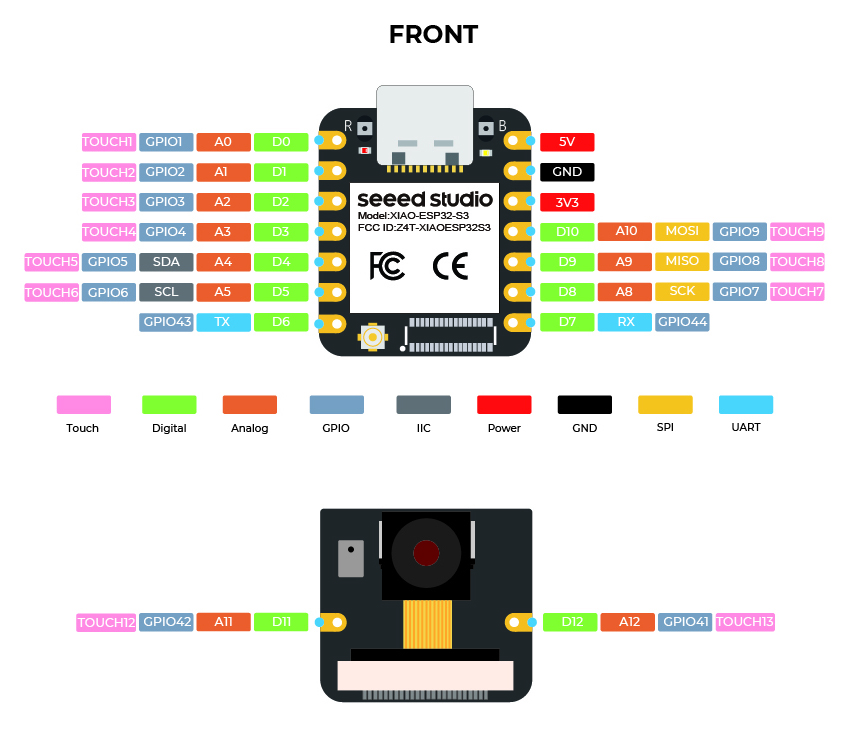
Uh oh!
There was an error while loading. Please reload this page.
Uh oh!
There was an error while loading. Please reload this page.
-
Category
Hardware Compatibility
Hardware
Other
Is this bug report about any UI component firmware like InkHUD or Meshtatic UI (MUI)?
Firmware Version
2.6.4.b89355f (Stabel Beta)
Description
Summary:
After flashing two devices with the firmware, they can successfully exchange messages. However, when attempting to set up a GPS module via the Meshtastic app and Bluetooth, critical issues occur.
Steps to Reproduce:
Observed Behavior:
Hardware Context:
Any guidance on avoiding this issue or clarification how it's meant to work would be greatly appreciated.
Thanks a lot!
Relevant log output
Beta Was this translation helpful? Give feedback.
All reactions