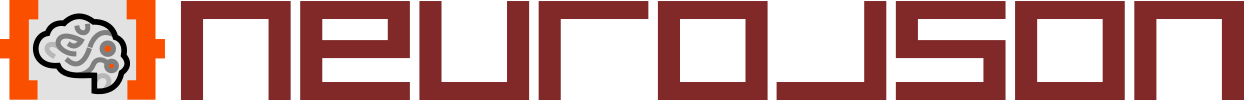- Copyright: (C) Qianqian Fang (2025) <q.fang at neu.edu>
- License: GNU Public License V3 or later
- Version: 0.1.0
- URL: https://pypi.org/project/pyiso2mesh/
- Github: https://github.com/NeuroJSON/pyiso2mesh
Iso2Mesh is a versatile 3D mesh generation toolbox, originally developed for MATLAB and GNU Octave in 2007. It is designed for the easy creation of high-quality surface and tetrahedral meshes from 3D volumetric images. It includes over 200 mesh processing scripts and programs, which can operate independently or in conjunction with external open-source meshing tools. The Iso2Mesh toolbox can directly convert 3D image stacks—including binary, segmented, or grayscale images such as MRI or CT scans—into high-quality volumetric meshes. This makes it especially suitable for multi-modality medical imaging data analysis and multi-physics modeling.
This module provides a Python re-implementation of Iso2Mesh. Most functions are written in native Python, following algorithms nearly identical to those in the MATLAB/Octave versions of Iso2Mesh.
- PIP:
python3 -m pip install iso2mesh, see https://pypi.org/project/iso2mesh/ - PIP+Git:
python3 -m pip install git+https://github.com/NeuroJSON/pyiso2mesh.git
- numpy:
pyiso2meshrelies heavily on vectorized NumPy matrix operations, similar to those used in the MATLAB version of Iso2Mesh. - matplotlib: Used for plotting results. Install with
pip install matplotlib. - (optional) pyvista and tetgen: Required for generating tetrahedral meshes from surfaces. Install with
pip install pyvista tetgen. - (optional) jdata: Only needed for reading/writing JNIfTI output files. Install with
pip install jdataon any operating system. On Debian-based Linux distributions, you can also install it to the system interpreter usingsudo apt-get install python3-jdata. See https://pypi.org/project/jdata/ for more details.
- Operating System:
pyiso2meshcan be built on most operating systems, including Windows, Linux, and macOS. The module is written in pure Python and is portable across platforms.
-
Install the
buildmodule:python3 -m pip install --upgrade build -
Clone the repository:
git clone --recursive https://github.com/NeuroJSON/pyiso2mesh.git
cd pyiso2mesh-
Type
python3 -m buildto build the package -
A platform-independent
noarchmodule will be built locally. You should see a package namediso2mesh-x.x.x-py2.py3-none-any.whlin thedist/subfolder. -
You can install the locally built package using:
python3 -m pip install --force-reinstall iso2mesh-*.whl
pyiso2mesh inherits the "trademark" one-liner mesh generator style from its MATLAB/Octave counterpart
and maintains high compatibility with Iso2Mesh in terms of function names, input/output parameters,
and node/element ordering and indexing conventions.
All index matrices, such as face or elem, in the generated mesh data are 1-based (i.e.,
the lowest index is 1, not 0). This design ensures compatibility with the MATLAB/Octave Iso2Mesh outputs.
import iso2mesh as i2m
import numpy as np
# creating basic grid-like meshes
no, el = i2m.meshgrid5([0,1], [0,2], [1,2])
i2m.plotmesh(no, el)
no, el = i2m.meshgrid6([0,1], [0,2], [1,2])
i2m.plotmesh(no, el)
# meshing a box and plotting with selector
no, fc, el = i2m.meshabox([0,0,0], [30, 20, 10], 2)
i2m.plotmesh(no, el, 'z < 5')
# computing various mesh data
fc2 = i2m.volface(el)
ed1 = i2m.surfedge(fc[:-1,:])
fvol = i2m.elemvolume(no, fc)
evol = i2m.elemvolume(no, el)
facenb = i2m.faceneighbors(el)
snorm = i2m.surfacenorm(no, fc)
cv = i2m.meshcentroid(no, el)
cf = i2m.meshcentroid(no, fc)
# plotting nodes with markers
i2m.plotmesh(cf, 'r.')
# cleaning a surface mesh
no1, fc1 = i2m.meshcheckrepair(no, fc)
# smoothing a surface mesh
no2 = i2m.sms(no1, fc1, 20)
i2m.plotmesh(no2, fc1)
# meshing a cylinder
no, fc, el = i2m.meshacylinder([0,0,0], [0, 0, 10], 2)
i2m.plotmesh(no, el, 'x < 0')
# creating and plotting polyhedral solids (PLCs)
mesh = i2m.latticegrid([0,1],[0,1,2], [0,2])
i2m.plotmesh(mesh[0], mesh[1].tolist())