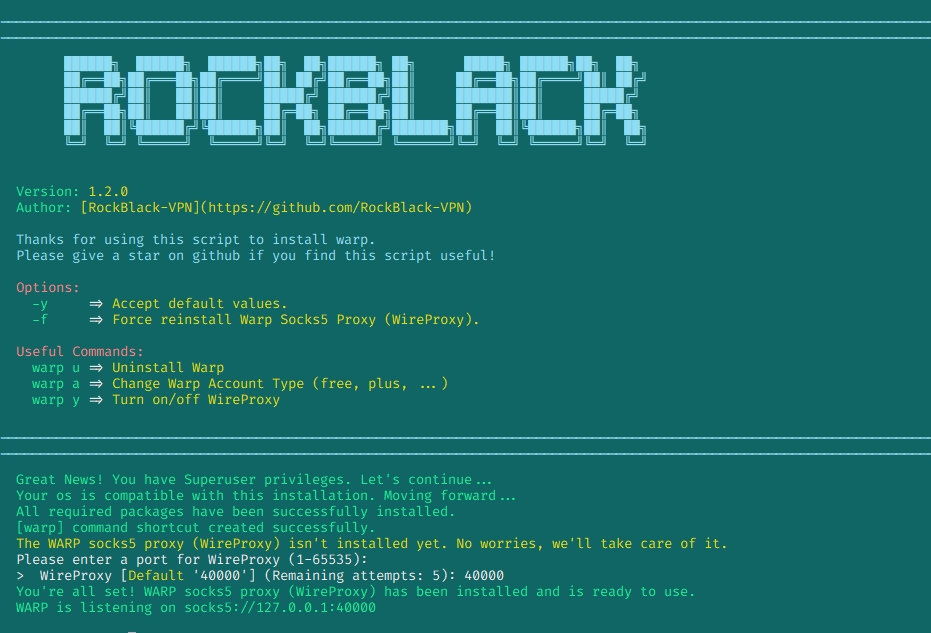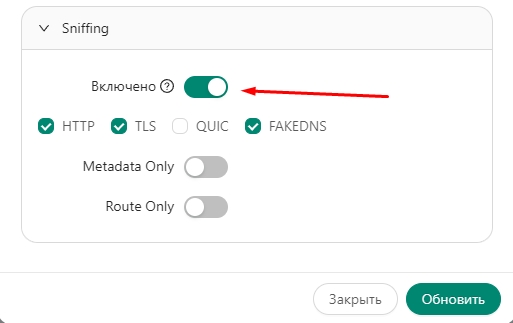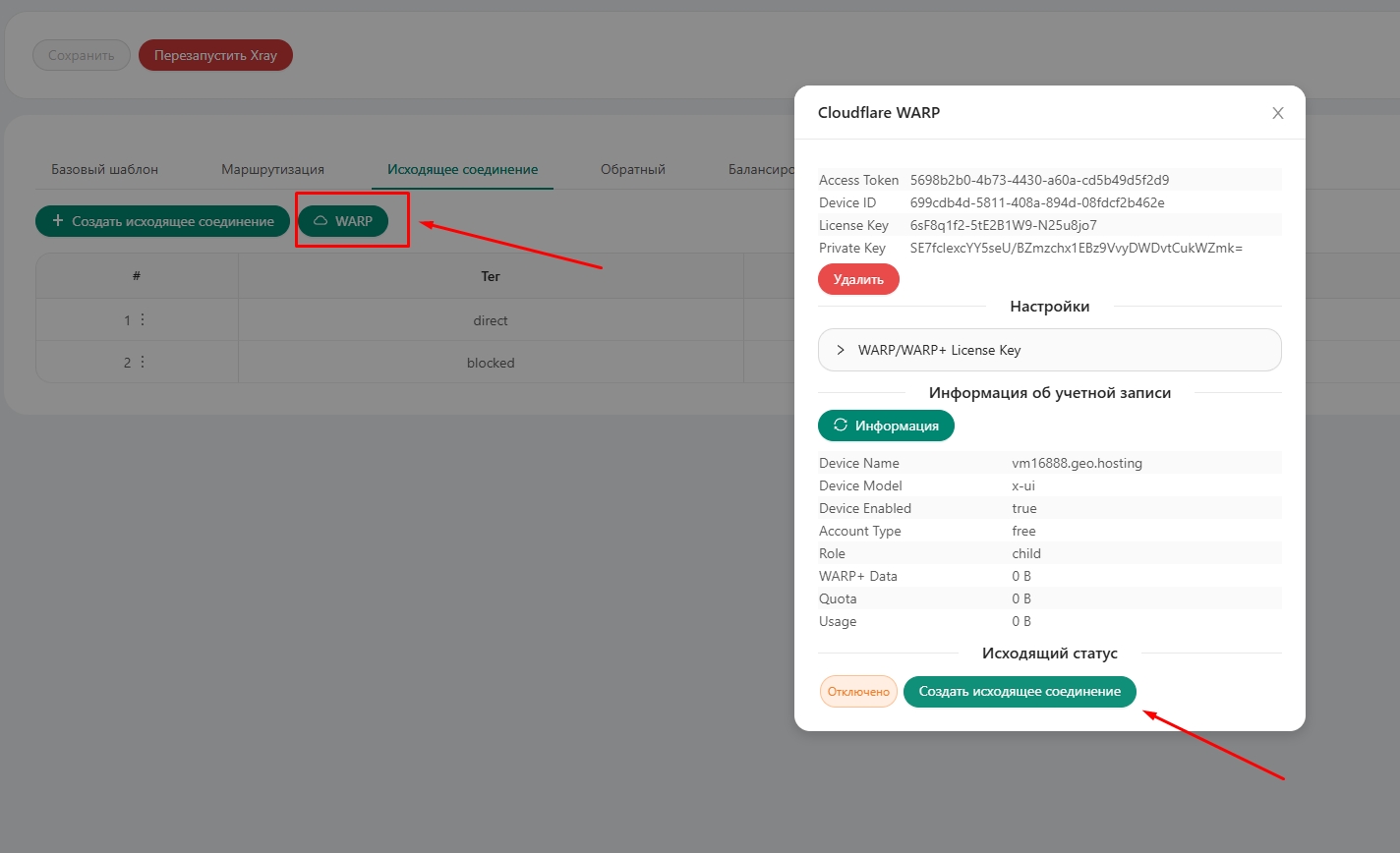Manual Build 3x-ui
bash <(curl -Ls https://raw.githubusercontent.com/mhsanaei/3x-ui/master/install.sh)Install Warp (on socks5 proxy) for 3x-ui
Удалить предыдущую версию warp
warp u
Установить Warp на VPS/VDS сервер
bash <(curl -sSL https://raw.githubusercontent.com/RockBlack-VPN/x-ui-warp/main/install_warp_proxy.sh)
Указываем порт 40000
Создать входящее подключение vless и включить Sniffing
После того как создали подключнеи vless, перейти в Настройки Xray / Исходящее соедиение нажать WARP, Создать исходящее подключение
Затем переходим во вкладку маршрутизация, Создать правило
Заполнить поля:
Domain - домены, которые нужно открыть через WARP
2ip.ru,geosite:google-gemini
Или все ru, su через Warp
geosite:category-gov-ru,regexp:.*\.ru$,regexp:.*\.su$
User - оставляем поле пустым, если для всех пользователей применить Warp
Port - 80,443
Outbound Tag - warp
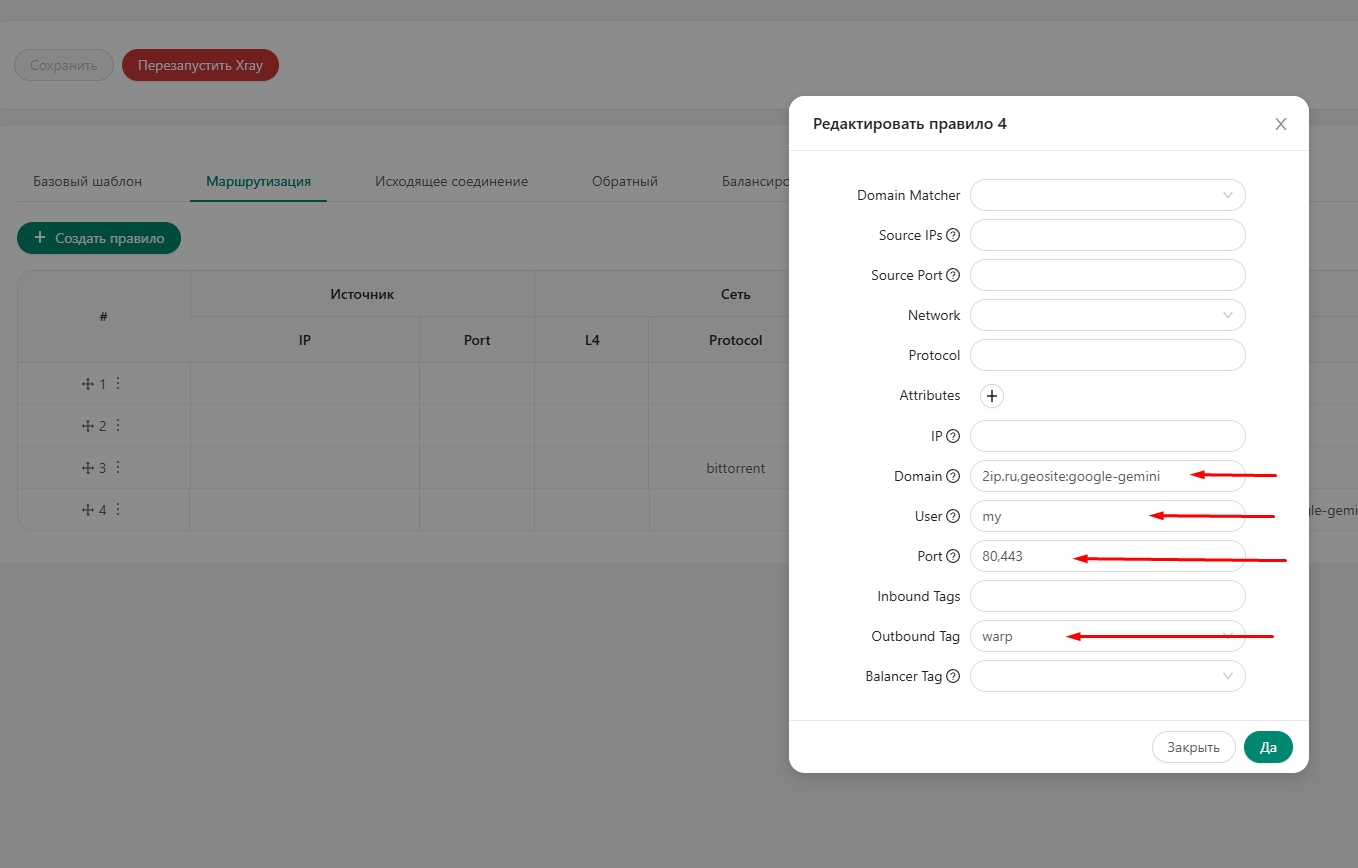
-y=> Accept default values-f=> Force reinstall Warp Socks5 Proxy (WireProxy)
warp u=> Uninstall Warpwarp a=> Change Warp Account Type (free, plus, etc.)warp y=> Turn on/off WireProxy
- To use IPv4 for routing warp:
- Go to Panel > Settings > Xray Configurations > Complete Template
- Find the object with tag
WARPin outbounds:{ "tag": "WARP", "protocol": "socks", "settings": { "servers": [ { "address": "127.0.0.1", "port": 40000 } ] } } - Replace it with the following json object:
{ "tag": "WARP-socks5", "protocol": "socks", "settings": { "servers": [ { "address": "127.0.0.1", "port": 40000 } ] } }, { "tag":"WARP", "protocol":"freedom", "proxySettings":{ "tag":"WARP-socks5" }, "settings":{ "domainStrategy":"UseIPv4" } }
- To use IPv6 for routing warp:
- Follow the same steps as for IPv4, replacing
UseIPv4withUseIPv6
- Follow the same steps as for IPv4, replacing