-
-
Notifications
You must be signed in to change notification settings - Fork 1.2k
Added YouTube video downloader #620
New issue
Have a question about this project? Sign up for a free GitHub account to open an issue and contact its maintainers and the community.
By clicking “Sign up for GitHub”, you agree to our terms of service and privacy statement. We’ll occasionally send you account related emails.
Already on GitHub? Sign in to your account
Conversation
| link = StringVar() | ||
|
|
||
| Label(root, text = 'Paste Link Here:', font = 'arial 15 bold').place(x = 270 , y = 60) | ||
| link_enter = Entry(root, width = 80,textvariable = link).place(x = 32, y = 90) |
There was a problem hiding this comment.
Choose a reason for hiding this comment
The reason will be displayed to describe this comment to others. Learn more.
The Entry function doesn't have any return value , why are you assigning it to a variable
There was a problem hiding this comment.
Choose a reason for hiding this comment
The reason will be displayed to describe this comment to others. Learn more.
Updated!
Thank you :)
There was a problem hiding this comment.
Choose a reason for hiding this comment
The reason will be displayed to describe this comment to others. Learn more.
- Add a progress bar which shows how much the download has been completed.
- Add the option to control the quality of the video (480, 720, ...)
I will implement the feature of progress bar. I need your help! Please help me out, I am ready to work. |
|
@mehabhalodiya Refer to this: https://python-pytube.readthedocs.io/en/latest/user/streams.html#filtering-streams As the yt.streams.filter(progressive=True) returns a list of all types of resolutions in a sorted manner, you can modify the script to pick the available qualities and then present the user options to pick |
|
@mehabhalodiya updates? |
|
@mehabhalodiya Final updates: did you found the workaround or should I assign it to someone else? |
|
@mehabhalodiya If you are unable to add quality options, you can add the progress bar and we will accept that submission |
|
@mehabhalodiya Updates? |
|
Now? |
|
|
Yes, me too got stuck in this! |
as the error suggests, try removing font attributes |
Yes, but still not working :/ |
what's the error now? |
|
I have removed font, bg and padx attributes. |
okay, so now you are getting bar progress with download without any errors? If yes then update the code in PR, I will review and approve asap |
|
@kaustubhgupta Let me know if I am done with the code so that I can modify! |
Um, then copy your code, paste it as a gist and share the link here, I will run it locally and will let you know the status |
|
So now? |
I will re-review all the changes in the morning and will let you know about any changes/ |
|
@mehabhalodiya dropping the idea for the progress bar. It would require creating separate thread for this other than the main GUI thread. |
There was a problem hiding this comment.
Choose a reason for hiding this comment
The reason will be displayed to describe this comment to others. Learn more.
Nice @mehabhalodiya 💯 💯
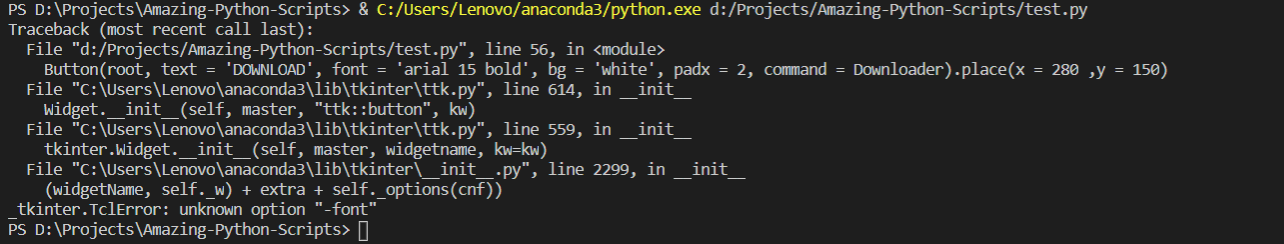


Description
To implement this, I have used basic concept of python, tkinter and pytube library.
Fixes #602 YouTube Video Downloader with GUI
Have you read the Contributing Guidelines on Pull Requests?
Type of change
Checklist:
README.mdTemplate for README.md