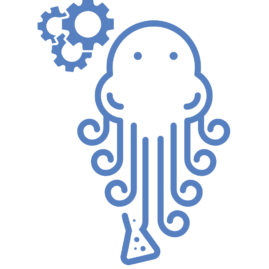Accompanying code for the paper Paper Title.
Add a brief description of your project here. You can use Markdown syntax for formatting, such as bold, italics, and links.
Make sure you:
- Replace the Project Name with the name of your project
- Add a brief description of your project
- Remove the 🤔 Why ? section
- Rename the project appropriately
- Change the project details (e.g. name, description, URLs) in the following files:
- pyproject.toml
- mkdocs.yml
- README.md
- Update CITATION.cff (and the 📑 Citation section below)
- Update the arXiv badge in the README.md with the correct arXiv ID (when available)
- Update the logo in the README.md
When working on a new project, we frequently encountered challenges such as:
- Reproducibility: How can we ensure that our results are reproducible across different environments?
- Boilerplate Code: We often find ourselves writing the same boilerplate code over and over again.
To address these challenges, we have created a template for PyTorch projects that streamlines the setup process and helps you focus on your research.
- PyTorch Lightning: A lightweight wrapper for PyTorch that streamlines high-performance AI research. It serves as a structured framework for organizing PyTorch code.
- Hydra: A powerful configuration framework for managing complex applications. It enables dynamic composition of hierarchical configurations, allowing overrides via config files and the command line.
Click Use this template to create a new repository.
Once your repository is set up using the template, clone it and start working with the following commands (We use the Rye Python package manager):
# Install Rye (https://rye.astral.sh/guide/installation/)
curl -sSf https://rye.astral.sh/get | bash
# Clone the repository & cd into it
git clone https://github.com/insane-group/<YOUR-PROJECT-NAME>
cd <YOUR-PROJECT-NAME>
# Rename the project and make sure you change the project details (e.g. name, description, URLs) in the following files:
# 1. pyproject.toml
# 2. mkdocs.yml
# 3. README.md
mv src/project src/<YOUR-PROJECT-NAME>
# Install dependencies using Rye
rye sync
# Activate the virtual environment
source .venv/bin/activate
# Install the pre-commit hooks
poe hooks
# Run the training/evaluation script
# Override any config parameter from command line
python src/project/train.py trainer.max_epochs=20 model.optimizer.lr=1e-4
# train on CPU
python src/project/train.py trainer=cpu
# train on 1 GPU
python src/project/train.py trainer=gpu
# test checkpoint on test dataset
python src/project/test.py checkpoint="/path/to/ckpt/name.ckpt"Feel free to share any relevant details to help others get started, for example, content similar to the Setup and Quickstart sections in Google’s Prompt-to-Prompt.
We are using poethepoet, to perform various development oriented tasks. Formatting, type-checking, as well as a few other operations, can be performed by running
poe <task>where <task> is one of the tasks listed by running:
poe --help
Poe the Poet - A task runner that works well with poetry.
version 0.28.0
Result: No task specified.
Usage:
poe [global options] task [task arguments]
Global options:
-h, --help Show this help page and exit
--version Print the version and exit
-v, --verbose Increase command output (repeatable)
-q, --quiet Decrease command output (repeatable)
-d, --dry-run Print the task contents but don't actually run it
-C PATH, --directory PATH
Specify where to find the pyproject.toml
-e EXECUTOR, --executor EXECUTOR
Override the default task executor
--ansi Force enable ANSI output
--no-ansi Force disable ANSI output
Configured tasks:
clean Clean up any auxiliary files
format Format your codebase
hooks Run all pre-commit hooks
test Run the test suite
type-check Run static type checking on your codebase
lint Lint your code for errors
docs Build and serve the documentationConsider installing
poeas global dependency to make your life easier usingrye install poethepoet😛.
The project follows a standard structure for a Python project.
├── CITATION.cff <- Citation file for referencing the project
├── configs <- Hydra configuration files
│ ├── callbacks <- Configs for training callbacks
│ ├── data <- Configs for loading the dataset
│ ├── hydra <- Hydra-specific settings
│ ├── loggers <- Configs for logging
│ ├── model <- Model-specific config
│ ├── test.yaml <- Test configuration file
│ ├── trainer <- Configs for the training loop
│ └── train.yaml <- Training configuration file
├── data <- Dataset storage directory
├── docs <- Project documentation
│ ├── code <- Source code documentation
│ ├── CODE_OF_CONDUCT.md <- Guidelines for community behavior
│ ├── CONTRIBUTING.md <- Instructions for contributing to the project
│ ├── images <- Images used in documentation
│ ├── LICENSE.md <- License information
│ ├── index.md <- Main documentation page
│ └── welcome.md <- Welcome page for the project
├── .editorconfig <- Editor configuration for consistent formatting
├── .github <- GitHub-specific configurations
│ └── workflows <- CI/CD workflow definitions for GitHub Actions
├── .gitignore <- Files and directories to ignore in Git
├── logs <- Logs generated during training/testing
├── models <- Trained models and related files
├── notebooks <- Jupyter notebooks for experiments and analysis
│ └── template.ipynb <- Notebook template for new experiments
├── .pre-commit-config.yaml <- Pre-commit hook configurations
├── src <- Source code directory
│ └── project <- Main project codebase
├── tests <- Unit tests for the project
│ ├── __init__.py <- Init file for test module
│ └── test_model.py <- Tests for model functionality
├── LICENSE <- License information for the project
├── README.md <- Main project README file
├── mkdocs.yml <- Configuration for MkDocs documentation site
├── pyproject.toml <- Python project configuration file
├── .python-version <- Python version specification
├── requirements-dev.lock <- Locked dependencies for development
├── requirements.lock <- Locked dependencies for production
└── .vscode <- VS Code workspace settings
├── extensions.json <- Recommended extensions for VS Code
├── launch.json <- Debugging configurations
└── settings.json <- VS Code-specific settingsThe documentation is generated from Python docstrings using MkDocs and mkdocstrings for the source code, while the rest is written in standard Markdown. To view it, run poe docs in the terminal or visit https://insane-group.github.io/pytorch-lightning-template/.
Please use the following citation if you use this project in your work:
@software{Sioros_scikit-learn-template,
author = {Sioros, Vassilis},
license = {Apache-2.0},
title = {{scikit-learn-template}},
url = {https://github.com/insane-group/scikit-learn-template}
}This template was created by INSANE Group and is based on the following projects: