-
-
Notifications
You must be signed in to change notification settings - Fork 1.9k
Description
Hi Team Plotly,
I was wondering if it is possible to add a "legend minimize/maximize (show/hide)" feature in Piecharts. I want to show/hide legend with a button (screenshots attached), so that I can use the space for the chart and also see legend whenever needed.
This feature would be very useful in cases where we have simply too many items in the legend or legend items have long text. In such cases, the user would like to resolve the label by simply hovering over the item, instead of looking for it in the legend.
I actually got this idea from Kibana dashboard (https://demo.elastic.co/app/kibana#/dashboard/edf84fe0-e1a0-11e7-b6d5-4dc382ef7f5b). They have legend minimization in their pie charts.
I'm using this library in ReactJS, will the Plotly.js also update the ReactJS package, any suggestion on this?
Thank you very much for your help.
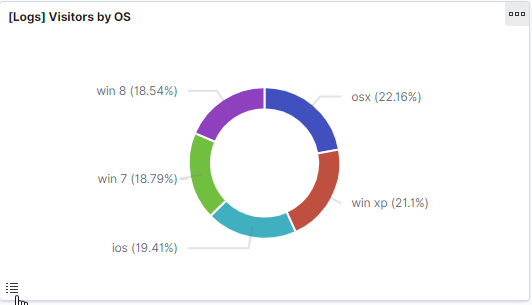

Activity
etpinard commentedon Jul 12, 2019
Hi @AdnanBoota
I'm a little confused here. But it sounds like you can get the desired result by toggling
layout.showlegendhttps://plot.ly/javascript/reference/#layout-showlegend
for example:
AdnanBoota commentedon Jul 15, 2019
Hi @etpinard,
Again, thanks for quick response!
Yes, main idea is to show/hide with a button, i was wondering if there could be anything built-in, but if not Will definitely try updating showlegend using ReactJS.
fig.layout.showlegend = false|trueRegards,
Adnan
etpinard commentedon Jul 17, 2019
We could potentially add this. That said, personally, I don't think this would be a valuable addition to the library. But, I can be convinced otherwise.
[-]PieChart: legend toggle minimize/maximize (show/hide)[/-][+]Add "toggle legend" button[/+]etpinard commentedon Jul 17, 2019
What could be interesting is to add a way to make "toggle" updatemenu buttons. For example,
would be enough to effectively close this ticket.
AdnanBoota commentedon Jul 17, 2019
Hi @etpinard
Yes that also sounds good, button in
updatemenuswould be a good approach to control the legend toggle.Thanks!
alexcjohnson commentedon Jul 17, 2019
cc @catherinezucker - this would allow us to create trace visibility buttons as well, for traces that don't have this functionality in the legend.
nicolaskruchten commentedon Sep 26, 2019
The trace-visibility thing could also be addressed via #2642
raushan9jnv commentedon Sep 14, 2022
Thank you very much! you saved me! @etpinard @AdnanBoota This worked for me. Facing similar issue